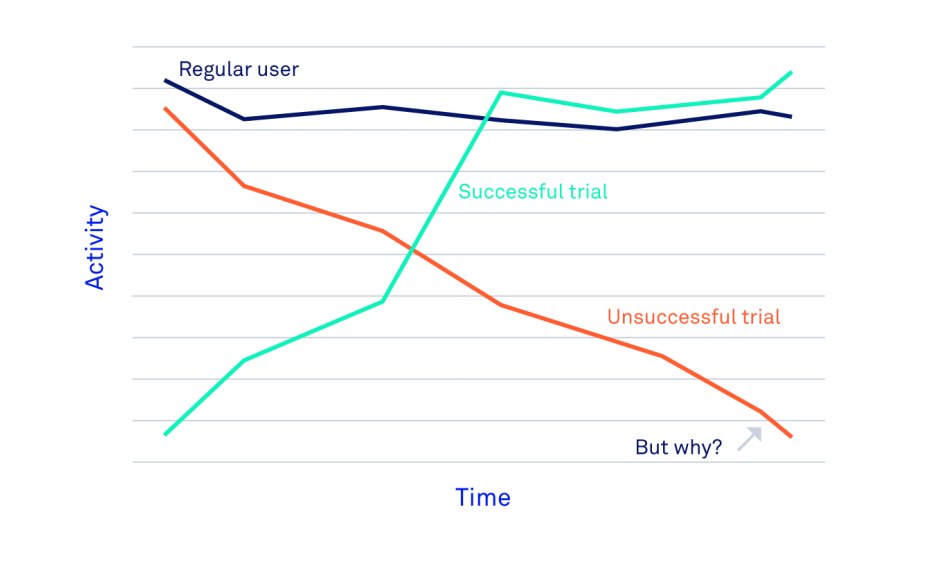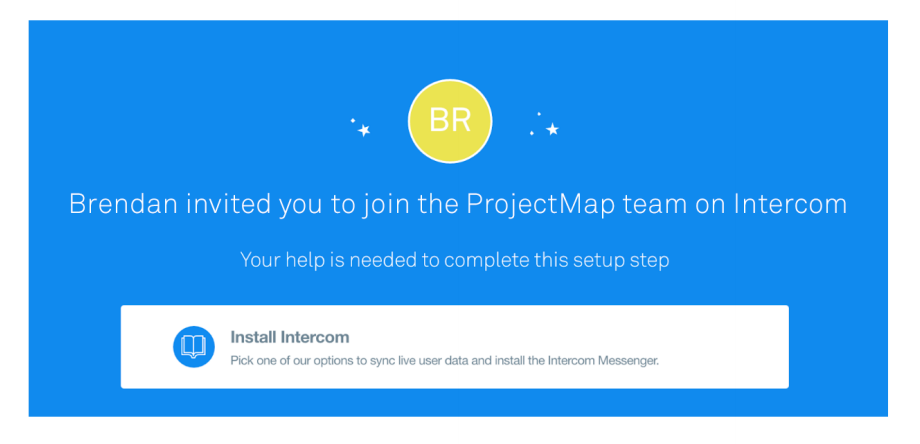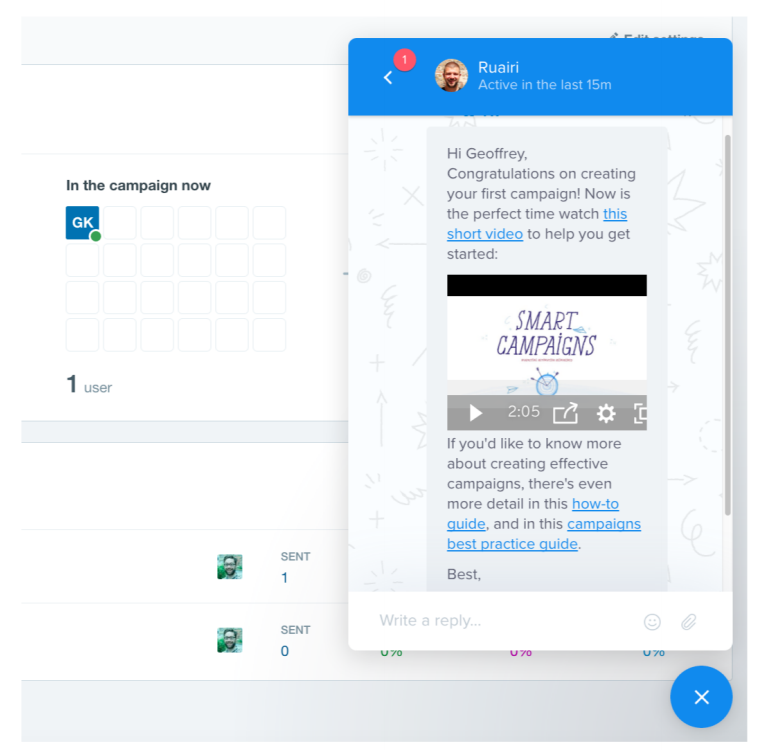(Summary of book “Intercom on Onboarding”)
“We’ve discovered the only proper way to onboard people is to understand where they are, what capabilities they have, where they want to get to, and then use a combination of interface, communication, tooltips, nudges, and messages to ensure they’re never stuck on the path to achieving their outcome. That’s what successful onboarding looks like – unifying a successful business outcome and a successful customer one.” Des Traynor, Cofounder, Intercom
Start with a story
The first task is to understand your user’s journey to success. This journey is rich in emotions and stories that will expose what your customers truly care about, what help you can provide and when you can help them.
Likely, you need to talk to those who have just become highly engaged users, e.g. when they’ve started paying or some other equivalent metric for your business.
In executing these interviews, you’ll want to accomplish the following:
- Understand their motivations and frustrations before they chose you. This gives you a basis for your future marketing content and channels.
- Understand their definition of “success” with your product. This is the magic moment when they realise your purpose and value
- Recount the steps from decision to use you until the point of success, e.g. signup to first email campaign created
- Be specific in your questions to draw out emotions and specific actionable information “Which part was hardest?” vs “Was it easy?”
- Who else did they need to adopt successfully, e.g. budget holders. You’ll want to be able to empower tech people with data to convince the budget holders. Or you may need materials to help a business person convince dev teams an integration is easy
Here’s an example email to use to solicit time from your users
Hello [name],
My name is Moses and I’m trying to make our setup process better. I’d love your personal take on it.
Could we schedule a 20-30 min chat in the next couple of days?
Regards,
Moses
Actionable takeaways:
- Conduct in-depth interviews with all fully integrated users
- Make credible PDFs to allow folks to fight your case, e.g. tech team to bring to budget holders
Design an onboarding path
Based on your starting points and “success” endpoints, create an onboarding experience that makes sense to a user trying to complete a “job”:
- Free trial is your opportunity to sell
- Before they’re signed up:
- Webinars, 1:1s, Docs, How to videos, Best practice blog posts,
- Get customers to tell their stories of success with Intercom,
- After they’re signed up:
- Build data driven onboarding messaging schedule
- Trigger updates for pro users who aren’t using all the features
- Every customer support ticket should have two tags 1) product area and 2) type of convo, e.g. confusion, bug, feature request
1. Doing a trial
Successful trial should have people going up to the right. People that are going to churn have a very predictable path downwards. The danger zone is before they’ve failed and realize you’ve charged them. That’s too late, you got to get them in the middle.
(originally from www.intercom.com)
To achieve a successful trial:
- Understand “success” outcomes
- Ensure you have targeted docs, tutorials and case studies to help them succeed
- Each definition of success should have a corresponding action you expect to be complete by Day 3 and Day 7, e.g. has not messaged a user but signed up <3 days ago
- Understand what failure looks like and once you see the signs, you need to intervene
Actionable takeaways:
- Build per user usage (txn count and volume)
- Build targeted docs, tutorials and case studies
- Create success journey and intercept when not being achieved
- Build targeted messaging schedule based on behavior (good and bad)
Hacks for before they’re signed up
Social login
- 1 click signup which reduces friction
- Increases monthly authenticated users / monthly unqiue users
- Facebook is most popular preference for C2C, Google for business
(originally from www.intercom.com)
Contextual tutorial
- The more they complete these actions, the more likely they are to self trigger into a retained user
- For example, Pinterest waits till you click on the picture to kick off the tutorial
Clear path to completion
- Less likely to abandon if people know how long is left
- For example, these could be steps, progress bar and checklists
Early value for the user
- Focus on the job they want to complete
- Twitter’s KPI on 20 users, so help you follow 20 people with 1 click
Progressive profiling
- As for “just enough” information, e.g. LinkedIn asks you over time with “Strength rating”
Connect teams
- Slack lets new team members join without additional permissions if you’ve verified with company email
- If group is required to onboard then provide method to skip parts a user can’t do (e.g. business person can’t do javascript snippet). Let them skip to the part they can accomplish. Then provide invites to those who can unblock integration.
(originally from www.intercom.com)
Actionable takeaways:
- Build social logins
- Always show path to completion
- Push to magic moment
- Only ask for information when you can demonstrate value
- Allow invitations so a team can join
3. Hacks after they’ve signed up
Onboarding new features
- Bring on new features In the right context, i.e. when they’re feeling the pain or are in the right part of the site
(originally from www.intercom.com)
- Use educational content as your empty state, e.g. Trello provides welcome board with pre-made To Do cards which provide an explanation
- Anticipate questions – give information in hints when they need it.
“One of the best ways to do this is to center information around the intent of the customer. For example, when a customer creates a new campaign, by clicking on the create button they’ve shown intent. With new users interested, now is a good time to start sharing more advanced information like best practice guides. This type of careful consideration really does drive engagement.”
Actionable takeaways:
- Build data driven messaging schedule – new features, risk of churn
- Trigger updates for pro users who aren’t using all the features
- Make sure every customer support ticket has two tags 1) product area and 2) type of conversation